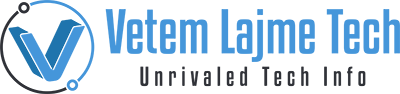Must-Have Tools for Web Designers

Web design is a dynamic and creative field that demands a combination of artistic vision and technical expertise. Web designers rely on various tools and software applications to create stunning, user-friendly websites. Web Design Inspiration, for instance, is the ultimate resource to aid you get the best results. Below are the must-have tools for web designers that are essential for turning their design ideas into beautiful, functional websites.
Graphic Design Software
- Adobe Photoshop: Adobe Photoshop remains the gold standard for graphic design. It’s indispensable for creating and editing images, optimizing graphics for the web, and crafting visually appealing layouts.
- Adobe Illustrator: For vector graphics, icons, and logos, Adobe Illustrator is the go-to tool. Its precision and scalability make it perfect for creating great graphics on all screen sizes.
- Sketch: Popular among macOS users, Sketch is a vector-based design tool specializing in user interface (UI) and user experience (UX) design. It’s known for its simplicity and extensive plugin support.
Web Design Software
- Adobe XD: Adobe XD is a comprehensive design and prototyping tool tailored to web and app designers. It streamlines the design-to-prototype workflow, making it easier to create interactive web designs.
- Figma: Figma is a collaborative design tool that allows multiple users to handle the same project in real time. It’s excellent for team collaboration and creating responsive designs.
- InVision: InVision is primarily a prototyping tool that facilitates the creation of interactive and animated prototypes. It’s a great choice for testing and showcasing design concepts to clients.
Code Editors
- Visual Studio Code: Visual Studio Code (VS Code) is a highly popular and free code editor with many web development extensions. It provides syntax highlighting, debugging, and version control integration.
- Sublime Text: Sublime Text is a lightweight, fast, customizable code editor with a dedicated following. It’s known for its speed and extensive plugin support.
Version Control Tools
Git: Git is essential for tracking changes in your web design projects, collaborating with others, and maintaining code integrity. GitHub and GitLab are popular web-based platforms for hosting Git repositories.
Browser Developer Tools
Google Chrome DevTools: Chrome’s built-in developer tools are a web designer’s best friend. They allow you to inspect and debug web pages in real time, making identifying and fixing issues easier.
Color Schemes and Typography Tools
- Adobe Color Wheel: Adobe’s color wheel tool helps designers create harmonious color schemes and explore different color combinations.
- Google Fonts: Google Fonts provides a vast collection of website fonts that can be easily integrated into web projects, allowing designers to choose fonts that enhance the website’s aesthetics and readability.
Testing and Debugging Tools
- BrowserStack: BrowserStack enables web designers to test their websites on various browsers and devices to ensure cross-browser compatibility.
- Lighthouse: Lighthouse is a built-in auditing tool in Google Chrome DevTools that helps web designers improve website performance, accessibility, and SEO.
These are just some essential tools web designers rely on to create visually stunning and functional websites. The choice of tools may vary depending on individual preferences and project requirements, but having a good set of tools at your disposal is crucial for success in the ever-evolving field of web design. Whether you’re a seasoned web designer or just starting, these tools will help you bring your creative ideas to life on the web.